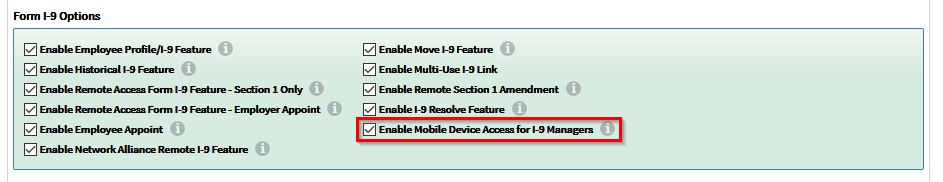How to Enable Mobile Access for I-9 Managers
This shows how a client admin can enable mobile access for I-9 managers.
Goal
Mobile support for remote workflows is always enabled. However, there is a setting for mobile support for onsite workflows. Users with client admin accounts can enable mobile access for I-9 managers.
Steps
- Log in as a client admin.
- Select System Configurations under Admin Control Panel.
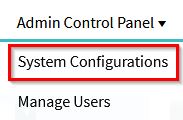
- Click on the Features tab.
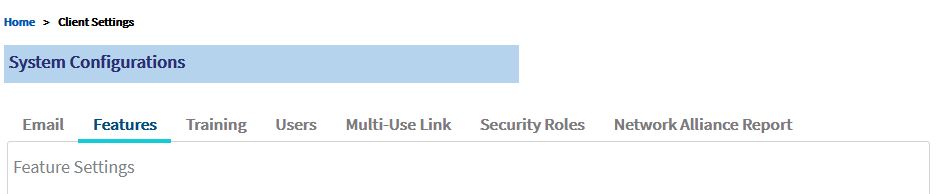
- In the Form I-9 Options section, check "Enable Mobile Device Access for I-9 Managers".