"The password is expired" Error
This shows what users should do when receiving expired password message.
Summary
Users will be prompted to reset the password every 90 days. If the user logs in using the mobile platform when the password is expired, they will get the following page and a message that states "The password is expired."
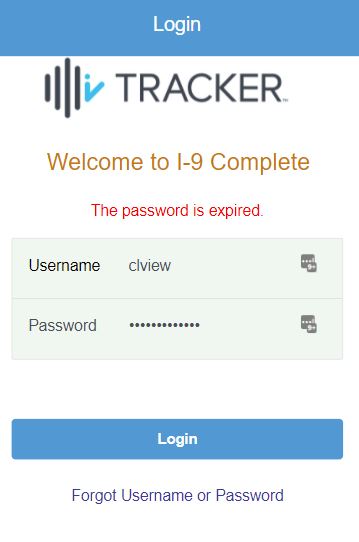
Solution
The user will need to reset their password through the full site by following the instructions here.

