I-9 Validation Alerts FAQ
Validation Alerts
The Form I-9 Validation Alerts box appears on the Summary tab of the Form I-9 page. It displays error and warning alerts to help ensure the Form I-9 is completed and signed in compliance with requirements. Based on the issues identified, three types of validation alerts are displayed.

Form I-9 Validation Alerts Key
 |
Curable Error | It must be fixed before signing either Section 1 or 2. |
 |
Incurable Error | Form I-9 compliance issues that cannot be fixed but can be addressed via an audit. |
 |
Warning | For Form I-9 fields are not required and for general areas of concern. |
Handling Curable Errors
All curable errors for a section must be resolved before that section can be signed. If curable errors remain while signing or re-signing Section 1 or Section 2, a red error message will appear and prevent completion.
Handling Incurable Errors
Incurable errors can arise that cannot be fixed based on the existing data in the I-9 record. For example, if Section 1 is not signed as of the Start Date and instead signed on the next day, an incurable error will be listed in the Validation Alerts box. Since the issue cannot be fixed, an incurable error remains with the I-9 record.
Handling Warnings
The Form I-9 Alerts box lists warnings that are general areas to be concerned with, including optional data fields that you might have missed by mistake. Generally, warnings are not a major concern, however, the alert can be useful by providing assistance and suggestions.
Some Common Validation Alerts
- Last Name (Family Name) is blank.
- First Name (Given Name) is blank.
- Date of Birth is blank.
- U.S. Social Security Number is blank.
- SSN is required because this Form I-9 will be processed through E-Verify.
- Address (Street Number and Name) is blank.
- City or Town is blank.
- State is blank.
- Zip code is blank.
- Work Authorization Status not specified.
- Section 1 requires Employee Signature.
- Start Date not specified.
- Section 2 Document(s) not specified.
Other Validation Alerts
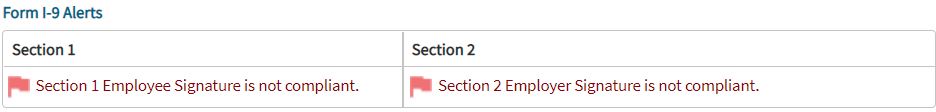
The specific alerts above appear when Section 1 and/or Section 2 are signed late and are known as incurable errors. Incurable errors are Form I-9 compliance issues that cannot be fixed given the existing data in the I-9 record but can be addressed via an audit.
If you believe this alert is in error, please check the start date on Form I-9. If the start date is incorrect and causing this alert, please amend Section 2 and update the start date. After the start date is correct, the alert will no longer appear.

