Essentials 6.2.4 Release Notes
How to read the Release Notes
System Requirements: This section details all of the modules that Essentials can pair with, along with the appropriate version.
New features, new functionality, and bug fixes: The feature enhancements, known issues, and bug fixes on this page are broken down in following way, respectively:
- A description of the issue or feature
- Internal tracking code
- Salesforce case number, if applicable
- Additional information (for features)
System Requirements
TeamConnect Essentials 6.2.4 is designed to pair with the following modules:
- Base Module - Essentials 6.2.4
- Platform - TeamConnect Enterprise 6.2.4
- TCBI 6.2.4 / Sisense 8.2
- Elasticsearch 7.1.1 with Search Guard 7:7.1.1-37.0.0
- AP Export Link 5.0.0 Patch 3
- Office Suite Integration 3.2+
- TAP Integration (latest version)
- Collaborati Integration (latest)
- CSM - 6.2.4
- SAML 2.1
Feature Enhancements
TeamConnect Essentials 6.2.4 introduces the following feature enhancements:
Issue: The new Interactive Line Items invoice review is now the default view for reviewing invoice line items. The user guide for the interactive line items can be found here.
Tracking Code: TC-31627
Resolved Issues
The following list includes bugs that were resolved:
Issue: The currency shown in the Matter Invoices table, under Matter -> Invoices, shows the current value in the currency lookup table. The Total Amount is calculated based on this value. But the actual conversion rate of the invoice was determined when the invoice was posted, and may be different than what is currently in the lookup table, especially if the table is changed daily to reflect current conversion rates. The invoice currencies in the Matter Invoices list should match the individual currency conversion values of the invoices, otherwise the list and calculations are wrong.
Additional Information: The currency shown in the Matter Invoices table, under Matter -> Invoices, shows the invoice exchange rate at the time the invoice was posted and uses that invoice exchange rate to calculate the Total Amount.
Tracking Code: TESS-1522
Salesforce Case Number: 2020-0625-621304
Known Issues
The following issue is known by our development team and is being researched to find a fix. A workaround is provided for the following issue:
Issue: Global Search's object did not change to match the object that was searched. For example, clicking on an object menu item like Contacts takes user to the Contact home page. But once user performs an actual search on Contacts, the Global search object object does not change to match.
Tracking Code: TC-27451
Issue: In the Exchange Rate Tool automatically rounds the value to the nearest thousands
Tracking Code: MB-5
Issue: An error occurs when any of the Additional Invoice Approver stops are left blank.
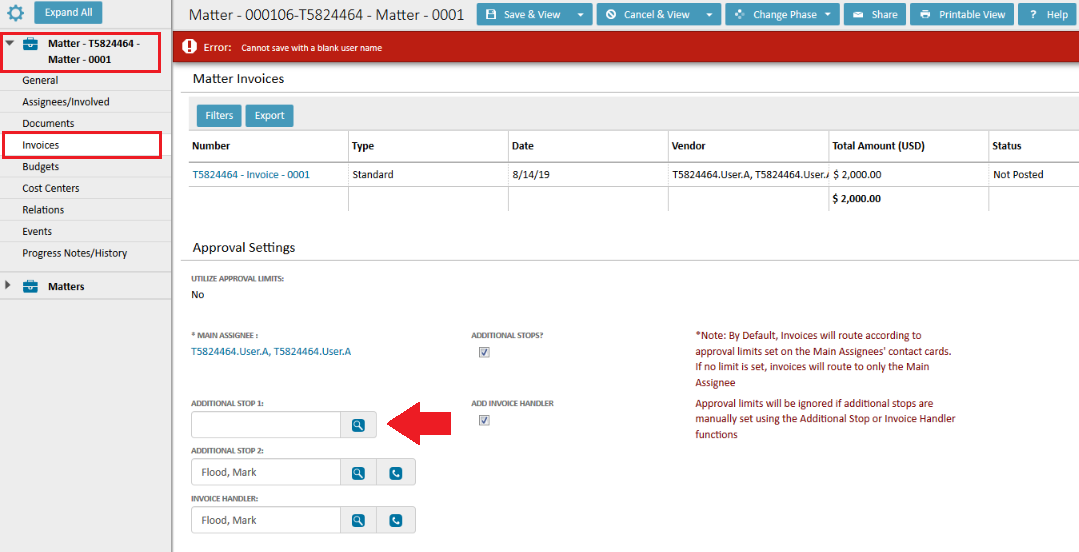
Tracking Code: TC-30604
Workaround & Documentation: If an Essentials client just wants to add 1 user, then they can use the option "Add Invoice Handler" Another option would be using a custom routing template. See this page and this page to learn more about invoice routing.

