TeamConnect XML Layer
The XML layer can be used to insert, update, and delete data in TeamConnect without going through the user interface or database. The XML layer tags and attributes are
created to automatically call TeamConnect API methods.
User can create XML requests to perform any of the following functions through the XML layer:
- Data import
- Data conversion
- Integration with legacy systems
- Large-scale manipulation of TeamConnect data
To create an XML request, a user must create an XML file with specific sections in a specific order and using the appropriate tags. This file constitutes a request that is sent to the system through the XML layer and to which the system sends a response.
TC XML Layer Example:
- Log in to TeamConnect using a user with access to the designer pages.
- Click on “Setup” link in top right of screen.
- Select “Xml Worksheet” from the Tools drop-down menu.
- Upload a file or enter the contents of an XML document into the “Xml:” request form.
- Click the “Post” button to post the request and receive the response.
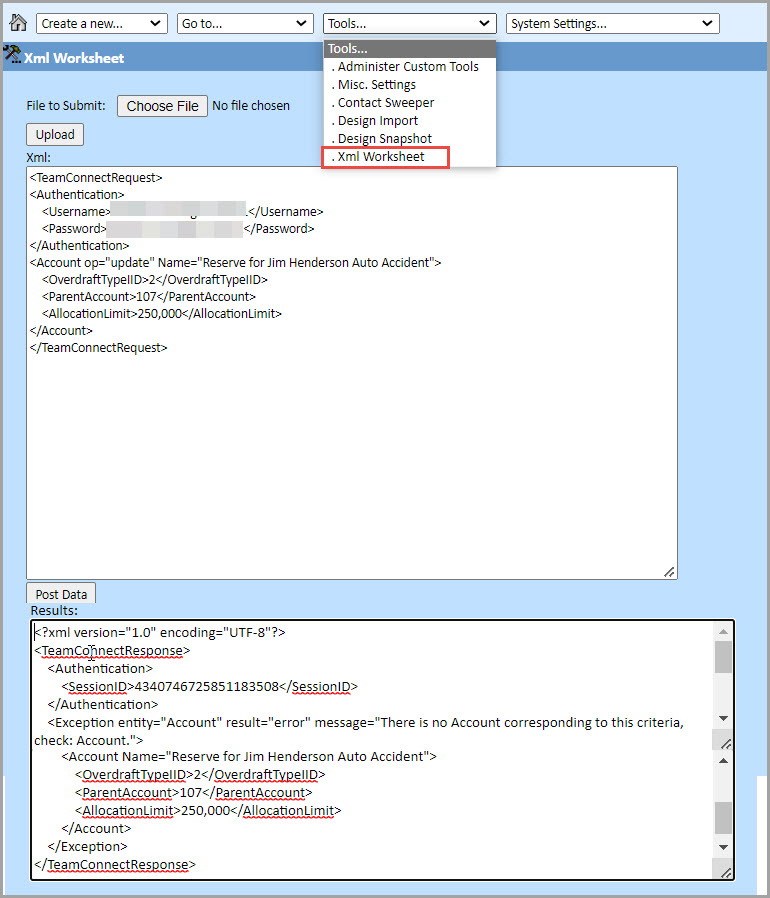
Below are some of the XML request examples for the following objects:
| S.No | Objects | S.No | Objects |
|---|---|---|---|
| 01. | Account Examples | 02. | Appointment Examples |
| 03. | Contact Examples | 04. | Document Examples |
| 05. | Expense Examples | 06. | History Examples |
| 07. | Invoice Examples | 08. | Involved Examples |
| 09. | Milestone Examples | 10. | Project Examples |
| 11. | Task Examples | 12. | User Examples |
| 13. | Boolean Examples | 14. | Date Examples |
| 15. | Number/Amount Examples | 16. | String Examples |
| 17. | Search for Project Examples |

