February 2020 TAP Release Notes
Product Enhancements
| Enhancement: TeamConnect Categories field will now allow for easier configuration and primary category designation Tracking Code: TAP-2973 Additional Information: Visit the Team Connect Integration Guide for more details on how to configure and use the Categories Field. |
 |
|
Enhancement: ‘Clear’ Functionality available for TeamConnect Records Field Enhancement: ‘Clear’ Functionality available for TAP Workflow Lookup Field |
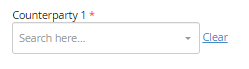 |
| Enhancement: Updates to formula field functionality Tracking Code: TAP-2695 Additional Information: Additional formulas have been added to the formula options for text fields. These include differences between date fields with the option to include or not include weekends in the count, string length formulas, and string extract formulas. For more information on TAP formulas visit our Formulas Guide. |
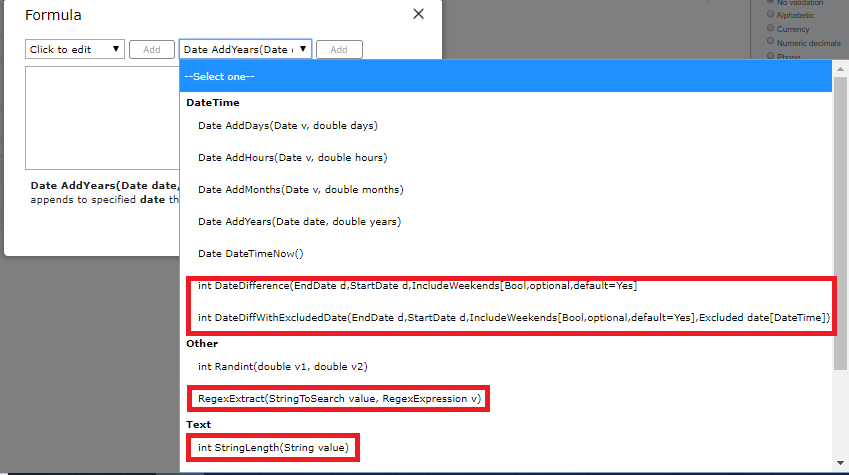 |
TAP Support Board
Issue: The TeamConnect Table as Options menu option was not available as a Multi-Select Field.
Tracking Code: TAPSUP-1358
Salesforce Case Number: 2019-0802-543940
Expected Behavior: TeamConnect Integration will now allow for passing Multi Select values to and from TAP/TeamConnect. Please check with your TAP BA when setting this up as they can provide best practice solutions.
Issue: After the initial stage of a workflow, the TeamConnect Category form field would display the top list of category options, regardless if that value was selected in the first workflow stage. Additionally, an error occurred if the workflow was submitted without changing the value.
Tracking Code: TAPSUP-1475
Salesforce Case Number: 2019-1008-558850
Expected Result: Selected TeamConnect Categories will now carry through each stage of the workflow. You will not need to select a new Category when updating a previously created TeamConnect Record from TAP.
Issue: Multiple duplicate notifications were sent to recipients when TAP notifications were sent to a Group Role (Relationship path | Notifications | Edit | Assign Role drop down = Group Role).
Tracking Code: TAPSUP-1526
Salesforce Case Number: 2019-0823-549366
Issue: Drop-down menus that were configured with manual options incorrectly displayed values instead of options.
Tracking Code: TAPSUP-1604
Salesforce Case Number: 2019-1022-562036
Expected Result: Dropdowns that are linked to TeamConnect Data Sources will only display values which are set as ‘Active’ in TeamConnect
Issue: Workflows were unable to be imported to a new environment when they were exported from another environment.
Tracking Code: TAPSUP-1205
Salesforce Case Number: 2019-0708-538549
Issue: The options in the TAP form field were not updated to reflect the new TeamConnect lookup table values.
Tracking Code: TAPSUP-1360
Salesforce Case Number: 2019-0807-544904
Expected Result: Dropdowns linked to a TeamConnect Data Source will automatically update to display new values that are added in TeamConnect.
Issue: When updating an existing matter in TeamConnect via the TAP Integration, form fields that were left blank overwrote the previously existing values in the matter.
Tracking Code: TAPSUP-1361
Salesforce Case Number: 2019-0918-554645
Expected Result: Fields in the matter will only be overwritten if a TAP field is mapped to that field and submitted with a blank value.
Issue: The CC recipients set in the Next Action notification were incorrectly added to all triggered Informational Notifications.
Tracking Code: TAPSUP-1573
Salesforce Case Number: 2019-1112-566406
Expected Result: Users will only be cc’d on notifications in which there is a role configured in the cc field.
Issue: TeamConnect Category Dropdown field was not displaying in Internet Explorer 11.
Tracking Code: TAPSUP-1626
Salesforce Case Number: 2019-1211-572302
Issue: When a user filled out a wizard,and wanted to save the wizard before filling in the category details, the category details were not functional if they were left blank before the save.
Tracking Code: TAPSUP-1058
Salesforce Case Number: 2019-0524-529273
Issue: When a Sub Division option is selected in a workflow, that selection is not retained if the workflow is saved then re-opened in edit mode.
Tracking Code: TAPSUP-1224
Salesforce Case Number: 2019-0726-542716
Expected Behavior: Sub Division selections in TeamConnect fields will save and load correctly when the field configuration is re-opened.

