Editing a Wizard Description
Only users who have been designated as Reports Administrator can make changes to wizards.
To Edit Template Properties:
- On the Wizards List page, select a wizard.
- Click the
 Edit button.
Edit button.
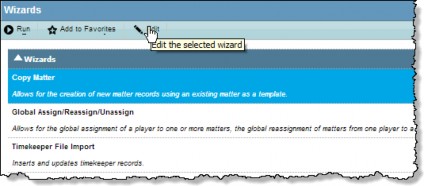
- On the Wizards dialog box, make changes to the name, description, or category of the wizard.
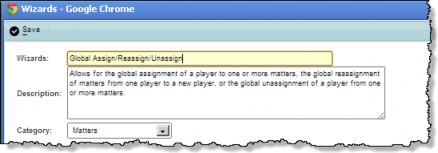
- Click
Save.

