Progress Notes Dialog Box
The Progress Notes dialog box allows you to create notes concerning the progress of a matter.
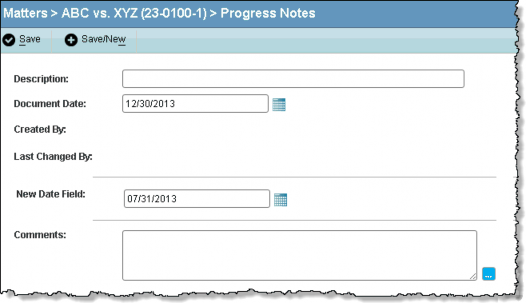
Fields
Matter – The name of the matter for which the note is being created. Click the … button to select a matter.
Description – A freeform comment to distinguish the note from other notes.
Document Date – A date associated with the note. This date can be the date the note was created or the date the note was updated.
Created by – The name of the user who created the note.
Created Date – The date the note was entered.
Last Changed By – The name of the user who last modified the note.
Comments – A freeform area to enter any information that needs to be noted for the matter.
Buttons
Save – Click to save the note and close the page.
Save/New – Click to save the note and leave the page open to enter another note.

