Creating Accrual Records for a Matter
Once law firms/vendors submit accrual information, records can be added to the matter with information concerning the vendor, period start and end, currency type and conversion rate (if other than the base currency), and the unbilled amount.
To Manually Create a New Accrual Record:
- Open the Matters module and edit the matter record for which accrual costs have been submitted.
- Click the Accruals tab.
- Click the
New button.
- Click the
 button next to the Vendor text box to select an entity or person.
button next to the Vendor text box to select an entity or person.
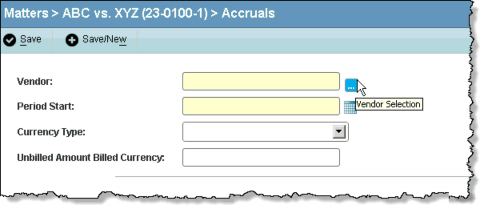
- Type the date on which the accounting period started or click the
 Calendar button to select a date.
Calendar button to select a date. - Type the date on which the accounting period ends or click the
 Calendar button to select a date.
Calendar button to select a date. - If the amount billed is in a currency other than the base currency used by your company, select a currency type and enter the conversion rate to convert the billed currency to the base currency.
- Type the unbilled amount in the billed currency.
- Click the
Save button to save your changes. The Unbilled Amount Base Currency will populate with the converted amount.

