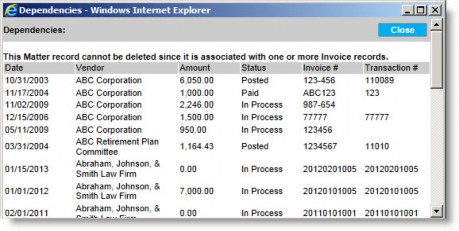Deleting a Matter
The ability to delete a record is determined by the System Administrator.
To Delete a Record:
- Open the Matters module.
- On the Matters List page, select an entry in the list of matters.
- Click
 Delete.
Delete. - On the confirm deletion message box, click OK.
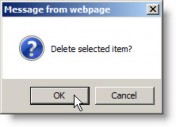
- If the matter cannot be deleted due to dependencies, you will receive a dialog box. Click Continue to delete all associated information.
If you receive an error, delete the dependent records before deleting the matter.
 A matter cannot be deleted if there are costs allocated to an invoice, any associations (such as related matters) exist, or if a person is listed as a player. However, the matter can be made historical by changing the status on the Base Info tab to Inactive.
A matter cannot be deleted if there are costs allocated to an invoice, any associations (such as related matters) exist, or if a person is listed as a player. However, the matter can be made historical by changing the status on the Base Info tab to Inactive.