Editing an Entity Record
The ability to modify a record is determined by the System Administrator.
To Edit a Record:
- Open the Entities module.
- On the Entities List page, click an entry in the list of entities.
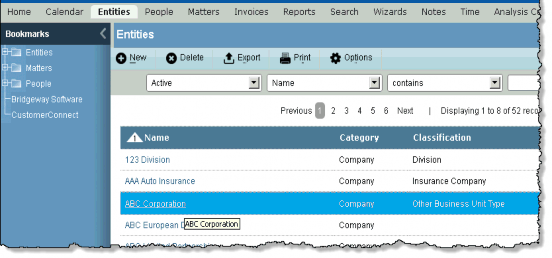
- If the Entities Summary page displays first, click the
 Edit button.
Edit button.
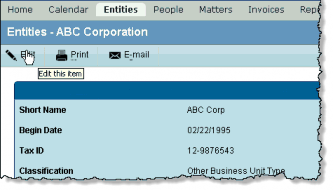
- In the Entities Edit Mode, make changes as needed.
- Click the
 Save button.
Save button.

