Assigning Access to a WorldView Site
Multiple WorldView site profiles can be assigned to more than one WorldView site.
To Assign Access Levels to a WorldView Site:
- Open Suite Manager.
- On the Suite Manager control panel, click the
 WorldView Sites component in the Security area.
WorldView Sites component in the Security area. - On the WorldView Sites window, click a WorldView site to select it.
- Click Edit.
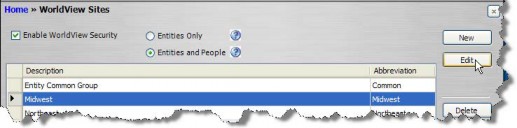
- On the WorldView Site Information dialog box, click the Access tab.
- On the Access tab, click on the button next to the Access Level column to change the security settings for each WorldView site profile. By default, the Access Level is Unknown.

- Click Save.

