Windows and Dialog Boxes
WorldView Sites Window
The WorldView Sites window allows you to define a data-gathering and data-sharing system, which combines changes in legal information from Suite databases anywhere in the world. Each site is responsible for maintaining and reporting on a subset of corporate information.
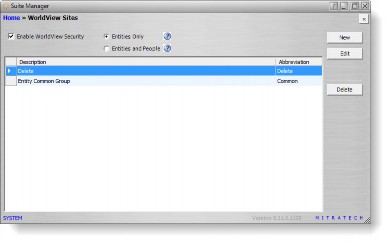
Fields
Enable WorldView Security – Click to activate WorldView sites.
Entities Only – Click to indicate that only entity records will require a WorldView site and that all security attributes will apply.
Entities and People – Click to indicate that both entity and person records will require a WorldView site and that all security attributes will apply.
Description – The name to be displayed in the WorldView Sites dropdown list.
Abbreviation – A definition of the group. This definition will display on the WorldView Sites tab only; it will not be visible to users.
Buttons
New – Click to open the WorldView Site Information dialog box to create a new WorldView site.
Edit – Click to open the WorldView Site Information dialog box to modify the selected WorldView site.
Delete – Click to remove the WorldView site. A WorldView site cannot be deleted if there are any logical group profiles, people, or entities attached to it.
WorldView Site Information Dialog Box
The WorldView Site Information dialog box allows you to create and configure a WorldView site.
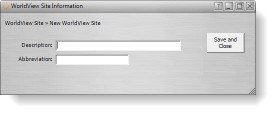
Base Info Tab
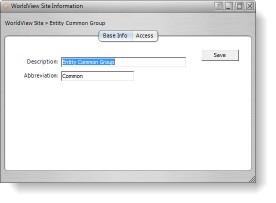
Description – The name to be displayed in the WorldView Sites dropdown list.
Abbreviation – A definition of the group. This definition will display on the WorldView Sites tab only; it will not be visible to users.
Access Tab
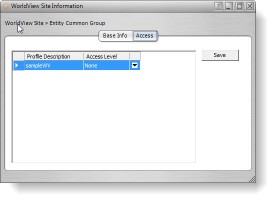
Profile Description – The name of a WorldView site profile.
Access Level – The security access assigned to the WorldView site profile for the WorldView site.
Buttons
Save and Close – Click to save the WorldView site.

