Pages and Tabs
Titles List Page
The Titles List page allows you to list titles meeting the criteria you select. Click on any title’s name to display detailed information concerning the title on the Titles dialog box.
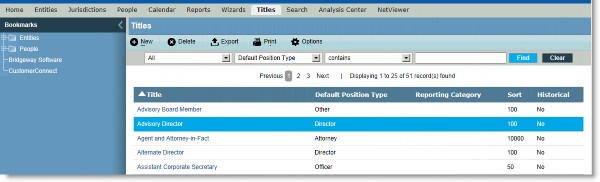
Filters
Finder – Select the field (such as Title) on which you want to query, select the criteria (such as starts with) by which you want to query, enter the text for matching, then click Find to retrieve all matching records. Click Clear to reset the criteria.
All – Click to list all titles.
Attorney – Click to list all titles that have the default position type of “Attorney”.
Auditor – Click to list all titles that have the default position type of “Auditor”.
Committee Member – Click to list all titles that have the default position type of “Committee Member”.
Director – Click to list all titles that have the default position type of “Director”.
General Partner – Click to list all titles that have the default position type of “General Partner”.
Limited Partner – Click to list all titles that have the default position type of “Limited Partner”.
Manager – Click to list all titles that have the default position type of “Manager”.
Member – Click to list all titles that have the default position type of “Member”.
Officer – Click to list all titles that have the default position type of “Officer”.
Other – Click to list all titles that have the default position type of “Other”.
Staff – Click to list all titles that have the default position type of “Staff”.
Trustee – Click to list all titles that have the default position type of “Trustee”.
Fields
Title – The name of the title.
Default Position Type – A method of grouping titles. This field enables creating reports based on a position type (such as Officers). Additionally, the Positions tab in the Entities Edit Mode and the Titles Held tab in the People Edit Mode are tied through the position type. Changing the position type from the Positions or Titles Held tabs only affects that individual record. Changing the default position type on the Titles page affects subsequent use of the title throughout Secretariat.
Reporting Category – A classification of titles used for reporting purposes for Canadian forms.
Sort – A number assigned to titles to rank them in the order they need to appear in a report. The sort orders have a range from 1 to 10,000, with 1 being the highest on the list. The default setting is 10,000, changing this setting is optional. If sort order is used, generating a positions report will list all positions assigned the same sort order alphabetically by last name within the title type. If sort order is not used, then the list would be alphabetical by last name, regardless of title type.
Historical – An indication if the title is no longer in use. Historical titles will not appear when adding or editing positions, but will appear in records that already use the title.
Buttons
New – Click to open a page to create a new record.
Delete – Click to remove the person from the list.
Export – Click to export the current grid contents to Microsoft Excel.
Print – Click to create an instant report of the current grid contents.
Options – Click to select the number of records to display in the list of titles.
Titles Dialog Box
The Titles dialog box allows you to maintain positions within the corporate structure.
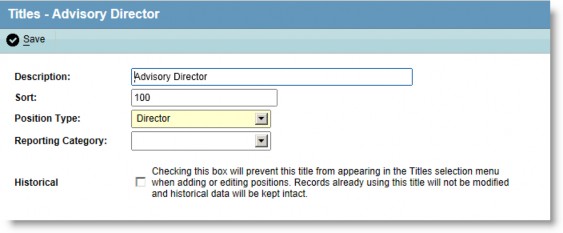
Fields
Description – The name of the title.
Sort – A number assigned to titles to rank them in the order they need to appear in a report. The sort orders have a range from 1 to 10,000, with 1 being the highest on the list. The default setting is 10,000, changing this setting is optional. If sort order is used, generating a positions report will list all positions assigned the same sort order alphabetically by last name within the title type. If sort order is not used, then the list would be alphabetical by last name, regardless of title type.
Position Type – A method of grouping titles. This field enables creating reports based on a position type (such as Officers). Additionally, the Positions tab in the Entities Edit Mode and the Titles Held tab in the People Edit Mode are tied through the position type. Changing the position type from the Positions or Titles Held tabs only affects that individual record. Changing the default position type on the Titles page affects subsequent use of the title throughout Secretariat.
Reporting Category – A classification of titles used for reporting purposes for Canadian forms.
Historical – An indication if the title is no longer in use. Historical titles will not appear when adding or editing positions, but will appear in records that already use the title.
Buttons
Save – Click to save the current information.

