Adding a Jurisdictional Contact
Secretariat allows you to enter and maintain information for individual contacts other than registered agents.
To Add a Contact to a Jurisdiction:
- Open the Jurisdictions module and add a new jurisdiction or edit a jurisdiction record.
- In the Jurisdictions Edit Mode, click the Contacts tab.
- Click the
New button.

- Click the
button next to the Name text box to select an entity or person from the Entities List page.
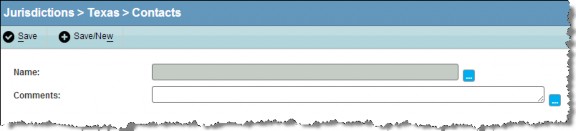
- Click
Save.
![]() After clicking Save, the
After clicking Save, the Jump button becomes available to open the Base Info tab for the new contact.

