Adding Jurisdiction Information
Secretariat allows you to track the jurisdictions in which an entity is formed, incorporated, or qualified to do business.
To Enter Registration Information for an Entity:
- Open the Entities module and add a new entity or edit an entity record.
- In the Entities Edit Mode, click the Registrations tab.
- Click the
New button.

- Click on the
 button next to the Jurisdiction text box to select a jurisdiction.
button next to the Jurisdiction text box to select a jurisdiction.
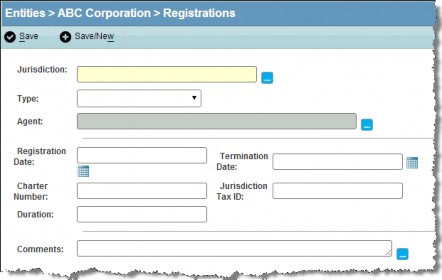
- Click on the
 button next to the Agent text box to select a person who is acting as an agent for the registration.
button next to the Agent text box to select a person who is acting as an agent for the registration. - Enter any other information as needed.
- Click
Save.
- If the type is Formation or Incorporation, click OK to add the agent’s address to the Contact Info tab.


