Adding an E-mail Address for Calendar Integrations
Calendar preference settings can be accessed through the Tools page. Select Calendar to configure the calendar to work with Microsoft Exchange.
By default, all users have access to the calendar integration. The System Administrator has the option of restricting this access.
To Set Your E-mail Address for Calendar Integrations:
- Click Tools, click on the Preferences tab, then click on Calendar.
- Type your Microsoft Exchange e-mail account.
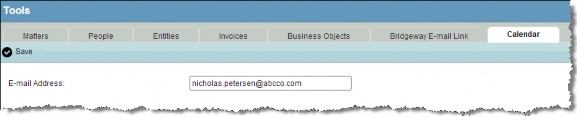
- Click
 Save.
Save.

