Approving Invoices
The Invoices Awaiting My Approval folder in Mitratech Office Link lists all invoices that are currently queued for you to approve with summary information concerning each invoice. Approving invoices is as simple as clicking a button on the Invoice Summary window. Any further invoice routing will occur according to your site’s business rules, and the invoice will no longer appear in Mitratech Office Link. If you are the final person in the approval list to approve the invoice, the invoice will be fully approved and ready to be posted.
When an invoice is approved in Mitratech Office Link, the date of approval will be populated in eCounsel. The invoice will appear in the Approved Invoices filter after all approvers have approved the invoice (the status remains “In Progress”).
To approve an invoice:
- Open an invoice summary.
- Click the Approve or Approve and View Next button.
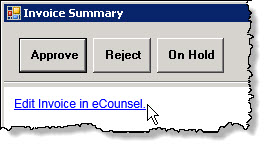
The invoice is approved and if more invoices are awaiting your approval, the next invoice in the list is displayed.
If you approve an invoice in error, contact your Invoice Administrator to reset the status of the invoice approval.

