Searching Invoices
If you have many invoices in your Invoices Awaiting My Approval folder and want to quickly locate a particular invoice quickly, you can use search to find and open it.
To search for an invoice:
- In the toolbar of the Mitratech Office Link pane, click the
 Search icon.
Search icon. - In the Search dialog box, select Invoice from the dropdown menu.
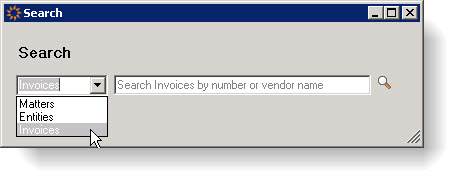
- Enter your search criteria in the text field and click the Search icon. You can search for invoices by invoice number, vendor name, matter name, or matter identifier beginning with Office Link 3.1.0.
- Search results appear in a list beneath the text field. Only invoices from your Invoices Awaiting My Approval filter appear in the search results.
- Select a search result from this list.
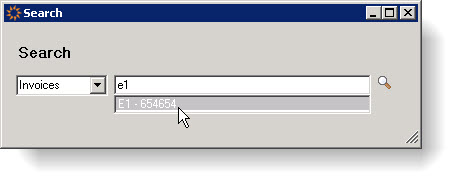
The invoice is opened in a separate window.

