Opening an Invoice from Microsoft Outlook
To open an eCounsel invoice from Mitratech Office Link:
- In the Mitratech Office Link pane in Microsoft Outlook, expand the Invoice node and the Invoices Awaiting My Approval folder.
- Right-click an invoice and select View in Suite.
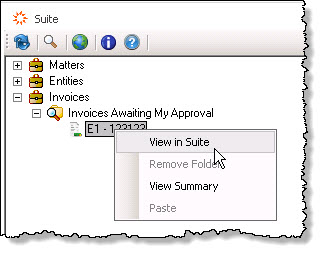
- The default browser opens to the eCounsel Login page. Enter your user name and password, and click Sign In. eCounsel opens the invoice summary for the selected invoice.

