Opening eCounsel from an Invoice Summary
When viewing an invoice summary message in Outlook, you can open eCounsel to the Invoices Summary page for that invoice. Although the eCounsel credentials are specified in the Mitratech Office Link settings, you will need to login to eCounsel in order to view the invoice record unless you already have an open session of eCounsel.
To open eCounsel from an invoice summary:
- In Microsoft Outlook, open the invoice summary.
- On the invoice summary, click the Edit Invoice in eCounsel link.
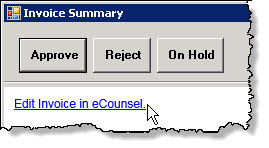
- If you are not logged in to eCounsel, the default browser opens to the eCounsel Login page. Enter your user name and password, and click Sign In.
- eCounsel opens to the Invoice Summary page for the selected invoice.

