Opening an Invoice Summary
The Invoices Awaiting My Approval filter on the Invoices List page in eCounsel is used to restrict the list of invoices to only those that are returned as a result of the filter.
To view an invoice summary:
- Open Microsoft Outlook.
- On the Mitratech Office Link pane, expand the Invoices node.
- Click the Invoices Awaiting My Approval folder. All invoices that meet the criteria of the filter appear in this folder.
- Right-click an invoice and select View Summary.
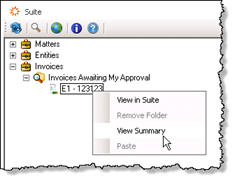
The information available is the same as that available on the eCounsel Invoices Summary page.

