Access Custodian information on an Active Hold
Quickly Access Hold Information in TeamConnect
TeamConnect users that work with legal holds can view custodian-related information for the different holds that are associated with a matter. This information gives a high-level overview of the status of the holds from within TeamConnect. Within the Legal Hold tab in a matter, users can view a list of all holds associated with the matter as well as custodian information.
Access Custodian Information from a Matter in TeamConnect
In TeamConnect, users that have access to LegalHold can find information such as hold name, open and closed dates, total number of custodians on a hold, total number of custodians by response type.
- Log into TeamConnect and open a matter. Select the Legal Hold tab from the left sidebar menu.
- Open a hold by selecting the link.
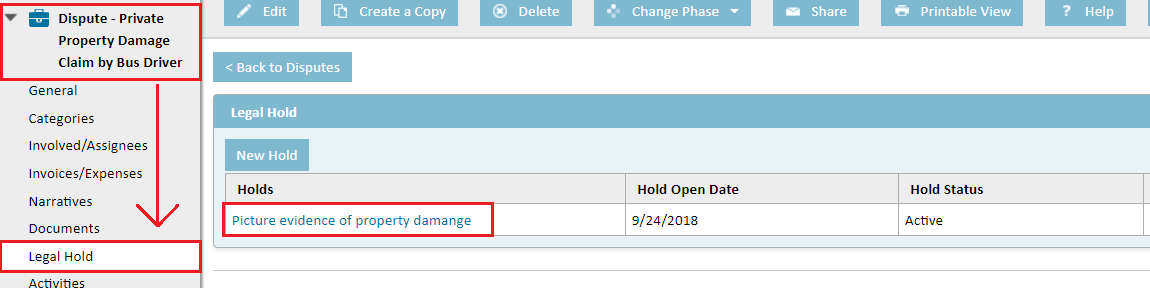
- The page will automatically redirect and open an overview of the hold, where administrators can quickly see the total number of custodians on a hold and the breakdown of "yes, no, and unsure" response types that were submitted.
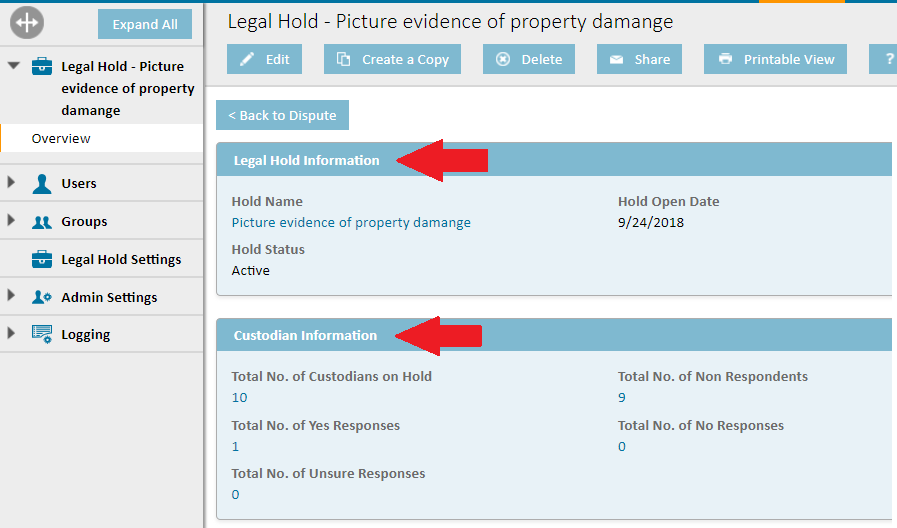
- Select any of the links found under the Total No. of... headers to open the LegalHold system and drilldown into the responses.
- View the Hold Responses analysis page for details on how to analyze the custodians by response type.
Access Custodian information in Legal Hold
The articles below detail how to locate and analyze custodian responses and information from the LegalHold system.
View the number of Yes, No, and Unsure responses
See the View and Analyze Hold Responses topic for detailed instructions on collecting data on custodian responses.
View the total number of recipients on a hold
See the Total Number or Recipients topic for details on how to find recipients on a hold.
View response types in a table view
See the All Active Holds topic for details on how to quickly compare response type statistics.

