Message Library
Once messages are created, they appear in the Message Library tab in Hold Administration. Messages from the library can be reviewed, revised, or deleted accordingly by clicking the edit icon  or the retire icon
or the retire icon  .
.
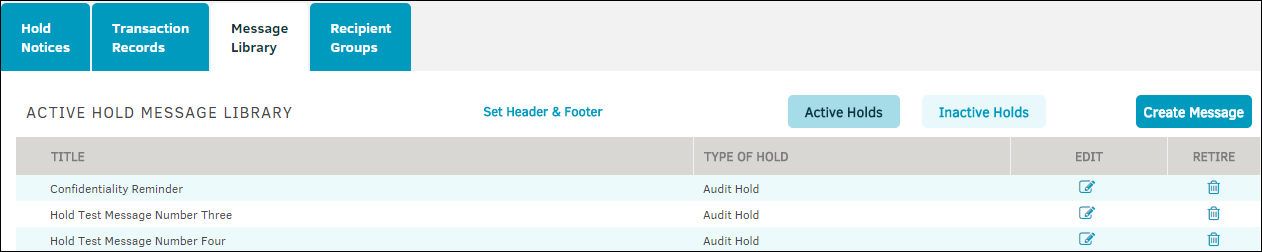
- Set Header & Footer link allows you to adjust the title and type of hold.
- Inactive Holds allows you to view messages that were marked inactive. To mark the message as inactive, click the
 icon next to the desired message.
icon next to the desired message.

