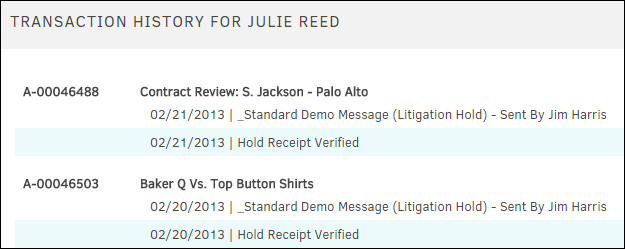Transaction Records
The Transaction Records tab in Hold Administration allows you to view a list of all recorded hold-related events across all matters that have been placed on hold.
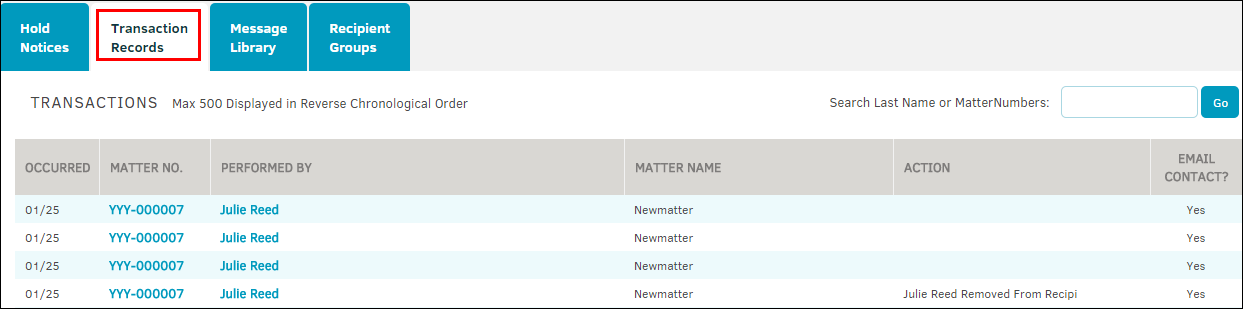
Type an individual's last name or a matter number into the text box in the upper right corner of the page and click Go to search for a specific transaction record. The search bar can search for matters or names by a single number or letter.
Click matter number to view actions made by all employees associated with a matter.
Click an individual's name to view actions made by that individual on all of their associated matters.