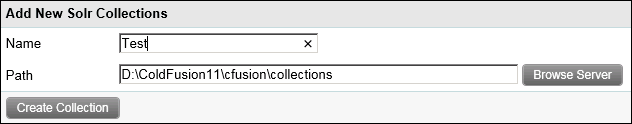Document Bank Solr Setup
Set up DocBank in ColdFusion.
Solr is a collection of documents that the ColdFusion server indexes to allow you to use search tools for the document.
Note: A scheduled task must be created within the Lawtrac application to automate this process. Contact your company’s project manager or the LT Online Help Desk at Support@lawtrac.com for instructions on setting up a scheduled task.
- In ColdFusion Administrator, go to Data & Services | ColdFusion Collections.
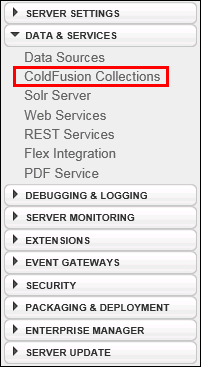
- Input the collection name in the Name field. The name must match the VarietyName indicated in the
Lawtrac.LTO(item G in the Application Files section of the guide). - Keep the default Path.
- Click Create Collection.