Activity Scheduled Task Setup
Set up scheduled tasks.
A scheduled task is required to clean up the data stored in the Activity database. Refer to the steps below to create this task.
- In ColdFusion Administrator, select Server Settings | Scheduled Tasks.
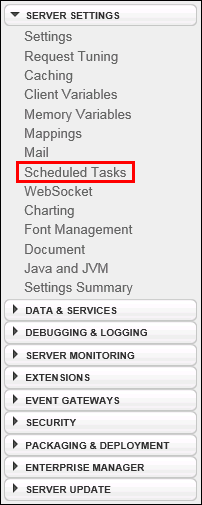
- Select Schedule New Task.
- In the Task Name field, input "Activity".
- Under Frequency, select the radio button for "Recurring". Select "Daily" from the drop-down and input the time you want the task to run (we recommend running the task when you know users will not be working in the application).
- In the URL field, input the URL for your Lawtrac application with the suffix:
/activity/activity_backup.cfm(for example,https://www.url.com/activity/activity_backup.cfm)..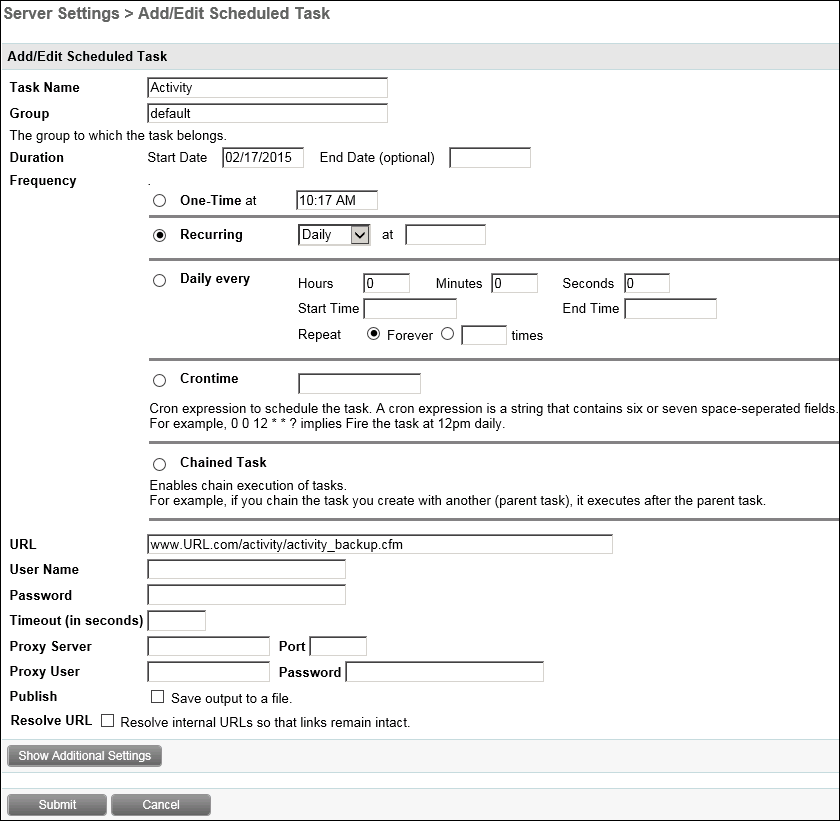
- Click Submit

