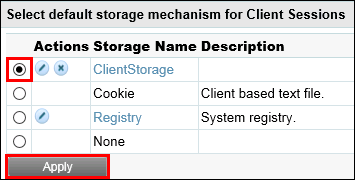Client Storage Client Variables Setup
Set up client storage variables.
- In ColdFusion Administrator, go to Server Settings | Client Variables.

- Under Select Data Source to Add as Client Store select ClientStorage.
- Click Add.
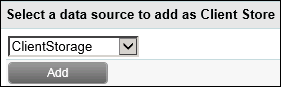
You are taken to the client data source creation screen. - If desired, type in a description.
- Change the default "Purge Data Setting" to 1 day.
- Click Submit Changes.
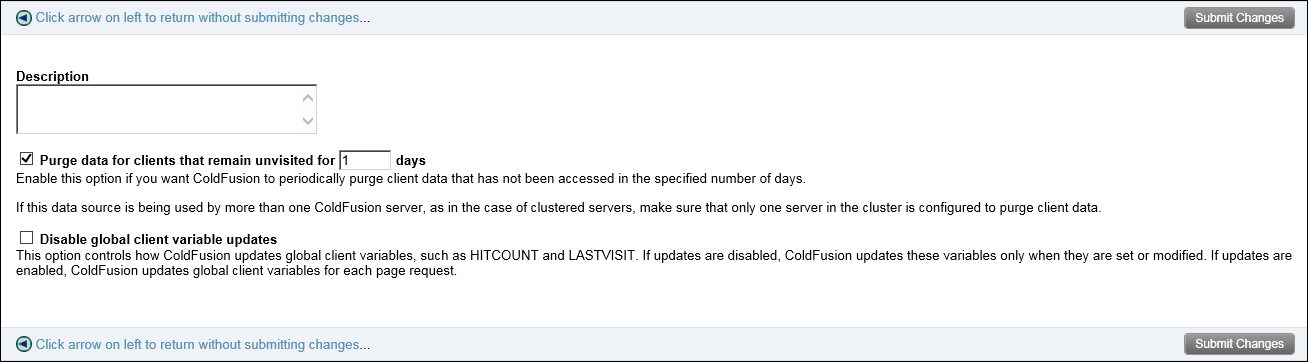
- In the area entitled Select Default Storage Mechanism for Client Sessions, select ClientStorage.
- Click Apply.