Application Files
Once the installation is complete, the following application file structure should appear under the path C:\Inetpub\wwwroot, or C:\Program Files (x86)\Lawtrac.
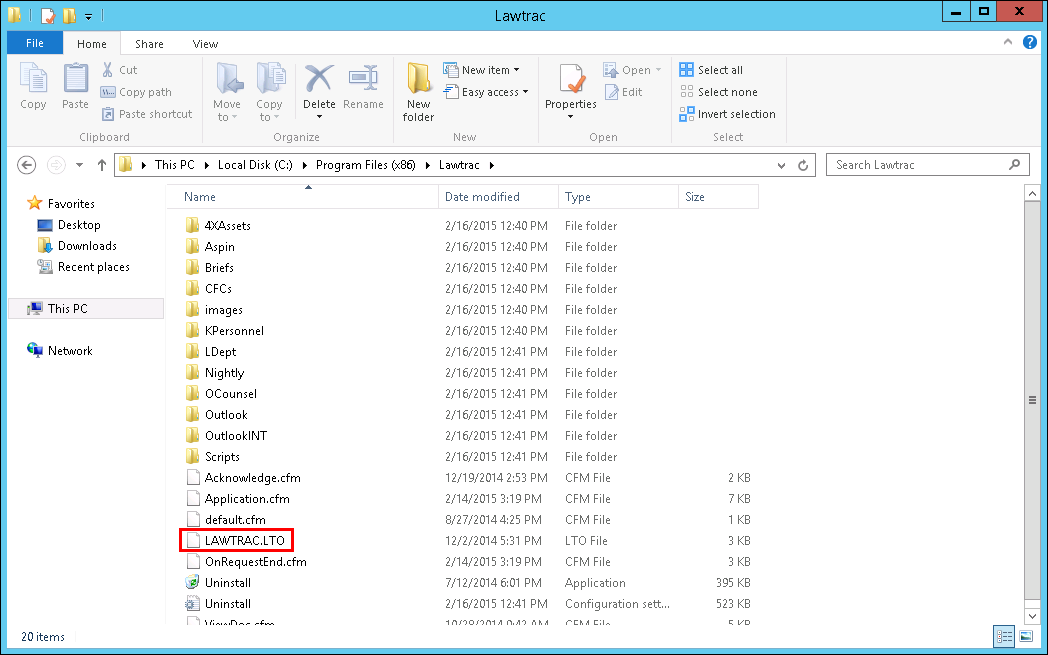
Application Configuration File
The configuration file, Lawtrac.LTO (highlighted above), runs with every page request and controls locations, data source names and application permissions. It must be configured to reflect the settings within your environment prior to launching the application.
Use any text editor (i.e., Notepad or Word) to edit the configuration file. Ensure the original file name is retained when saving any changes. Some editors may place a “.txt” or “.doc” extension. The file must be named Lawtrac.LTO.
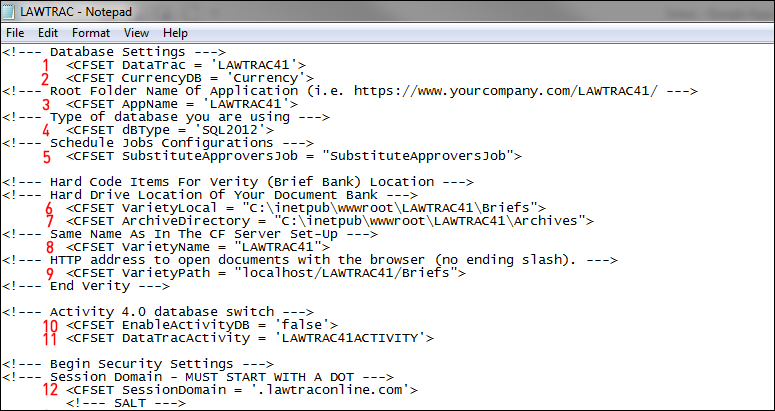
- – DataTrac: Data Source for the Lawtrac application within ColdFusion Administrator (i.e. DataTrac = LAWTRAC43).
- – CurrencyDB: Data Source for the Currency database within ColdFusion Administrator.
- – AppName: The name of the directory where the Lawtrac application resides (i.e. LAWTRAC43).
- – dBType = The abbreviation for the database being used.
SQL Server 2012 dBType = ‘SQL2012’ - – SubstituteApproversJob: The name of a scheduled job that checks for invoice approver substitutions and their expiration dates.
- – VarietyLocal: The hard drive location where files are uploaded for the Document Bank. This location must be mapped to the web server. The default directory is
“PATH: \inetpub\wwwroot\LAWTRAC43\Briefs”. - – ArchiveDirectory: The hard drive location where archived files are saved. This location must be mapped to the Web server. The default directory is
“PATH: \inetpub\wwwroot\LAWTRAC43\Archives”. - – VarietyName: The name of the ColdFusion Collection in the ColdFusion Administrator (i.e. LAWTRAC43).
- – VarietyPath: The HTTP or FILE request path to open documents in a Web browser.
- – EnableActivityDB: The switch that enables the Activity Database Data Source.
- – DataTracActivity: The switch that enables the Data Source for the Lawtrac application within ColdFusion Administrator.
- – SessionDomain: The domain name of the main Lawtrac application session.

