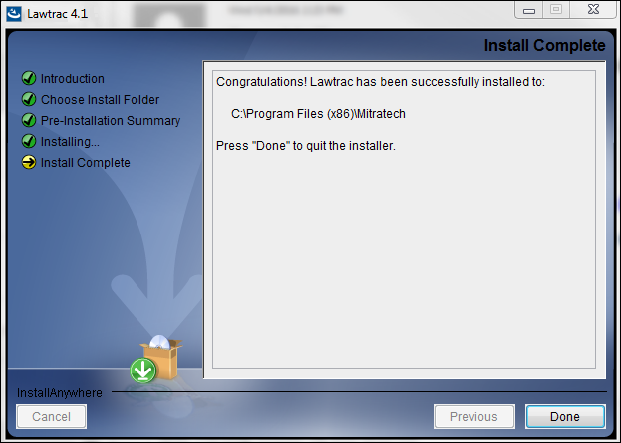Installing Lawtrac
- Create a backup of your Web server files, renaming the file to refer to the current version, if applicable.
- Unzip the
Lawtrac<version>.exeinstallation file into a temporary folder on the web server (i.e.,Lawtrac4.3_2017)and then run the executableLawtrac4.x.exe
The setup screen appears. - Click Next.

- The Select Application Folder screen appears.
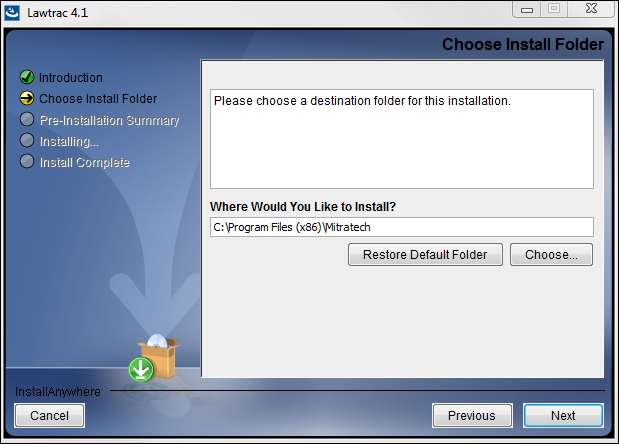
- Click Choose.
- Browse to
PATH:\inetpub\wwwrootfolder and click on Make New Folder.
The name of the folder should be the same as your existing Lawtrac application folder name.
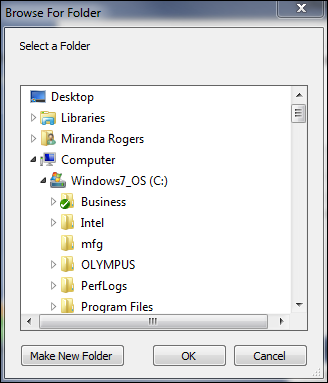
- Click Next.
The application is now ready to be installed. - Click Install.
The installation process commences.
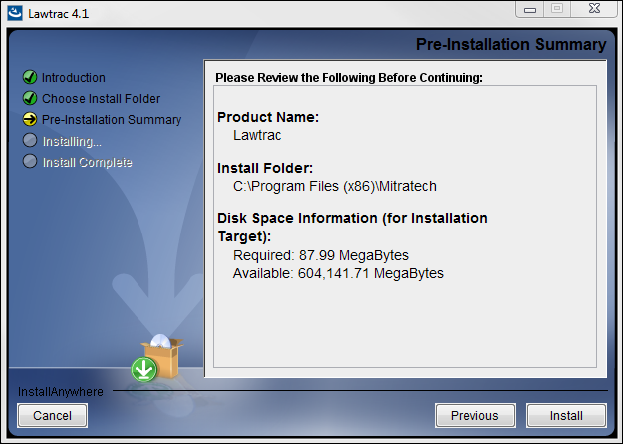
The installation is completed once the Completing the Lawtrac Online Setup Wizard appears. - Click Done.