Report Listing
The Report Listing hyperlink in the Reporting tab displays flagged reports, recent reports, and a list of all reports listed in alphabetical order that can be filtered by category.
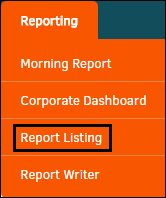
Your site administrator designates whether the report data you see is restricted to your assigned matters, or restricted to your security group(s).
- Click on the title of a recent or flagged report to access additional information for that report.
- Click the report name to run a report based on category focus.
- Click the
 icon to run the report on a page to be printed.
icon to run the report on a page to be printed.
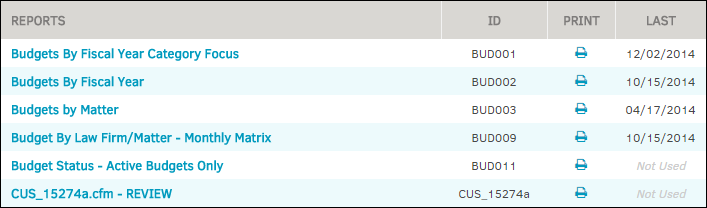
The Report Listing page also includes a list of reports categories. Use the buttons to filter the list of reports; results for that category show up to the left.
Click the category links to open each category list. To view the Custom Reports, use the hyperlink at the bottom of the list. Custom reports are created and maintained by the site administrator via Application Administration.


