Application Administration
The Application Administration screen allows site administrators to view and edit the personnel associated with their Legal departments and customize the Lawtrac application. The navigation bar at the top of the screen (A) allows site administrators and super users to navigate all administrative functions available within Lawtrac. Refer to the Administrator User Guide for details on this section.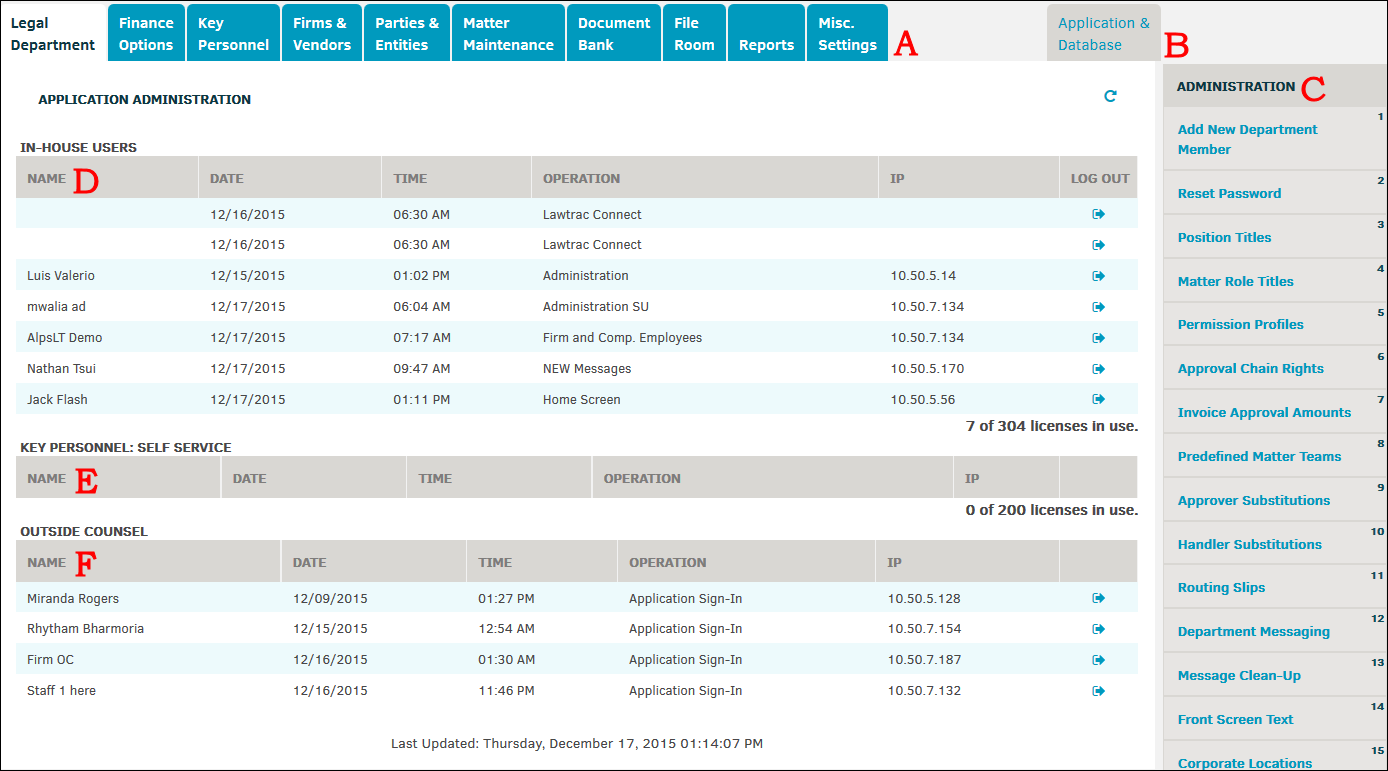
|
Marker |
Section |
Description |
|---|---|---|
|
A |
Administrative Navigation Bar |
The Administrative Navigation Bar allows administrators to select the section they seek to edit or review. Select any tab in this panel to display a new Administration Action Bar. |
|
B |
Application & Database |
The Application & Database tab brings up an Administration Action Bar with links to database, security, SQL, and script details. |
|
C |
Administration Action Bar |
The Administration Action Bar changes based on what section of the Administrative Navigation Bar is opened. Utilize this action bar to make edits or changes to the selected screen. |
|
D |
In-house Users |
This section details the in-house users assigned to your Lawtrac. The number of available licenses and licenses in use is shown in the bottom right corner. |
|
E |
Key Personnel Users |
This section details the key personnel users assigned to your Lawtrac. The number of available licenses and licenses in use is shown in the bottom right corner. |
|
F |
Outside Counsel |
This section details the outside counsel users assigned to your Lawtrac. |

