All Matter Records
To see a list of all matter records, select All Matter Records from the My Lawtrac tab. The Matter Assignments section includes a full list of matters in Lawtrac; filter through this list using the tabs at the top of the page.
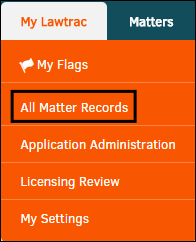
This page includes the following tabs for filtering:
- Open—When you select one of the fields and categories from this tab, all opened matters with that category appear in the Matter Assignments list
- Closed—When you select one of the fields and categories from this tab, all closed matters with that category appear in the Matter Assignments list
- Tally—When you select one of the fields, all matters with that category appear in the Matter Assignments list. You can also see what percentage of matters have that category
If you want to return to the complete list of matters after you select a category, click the  button in the right corner above the Matter Assignments list.
button in the right corner above the Matter Assignments list.
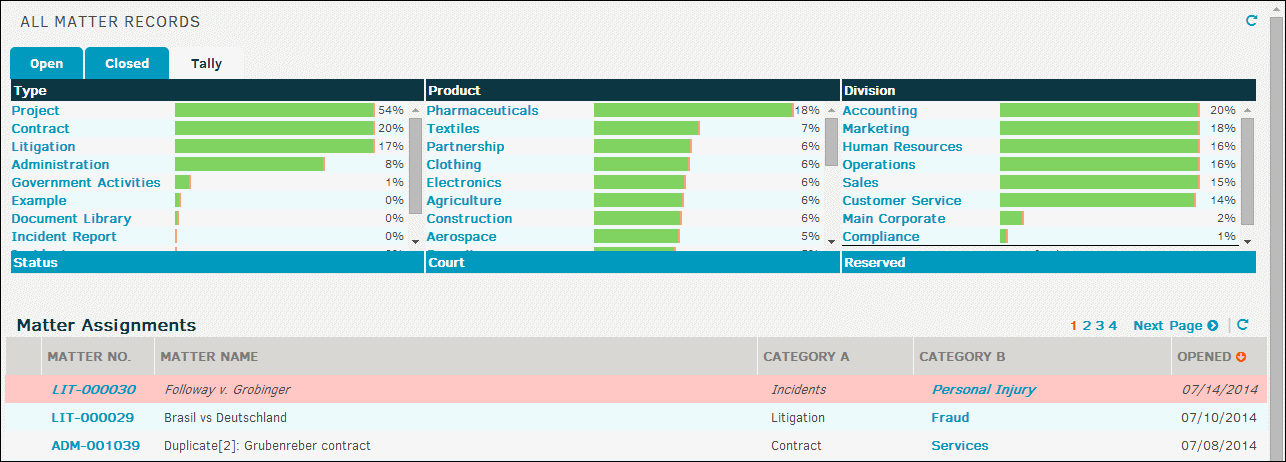
The tabs include a list of the following example categories that might show up on your screen. Your site administrator uses these categories as they fit with your company's matter assignments, and customize them as necessary.
|
Field |
Description |
|---|---|
|
Types |
The type of Legal purpose for the matter. |
|
Product |
The product category of the matter. |
|
Division |
The department within the company on the matter. |
|
Priority |
The importance of the matter. |
|
Status |
The status of the matter. |
|
Court |
The specified third-party jurisdiction of the matter. |
|
Location |
The location of the matter. |
|
Role |
A member role on the matter. |
|
Not Updated |
The span of time since the matter was updated. |
|
Missing |
Matters here have information missing from the record. |

