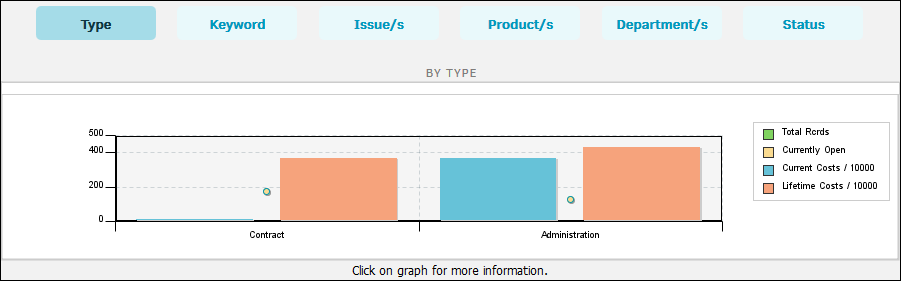Risk Assessment
The hyperlinks located under Risk Assessment in the Corporate Dashboard sidebar allows you to view risk assessment graphs by Type, Keyword, Issues, Product, Division/Department, or Status.
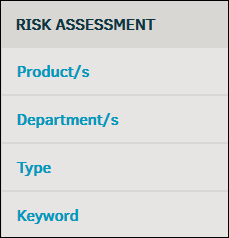
The hyperlinks under Risk Assessment offer a quick way to navigate between Product, Department, Type, and Keyword, but you can click on any hyperlink and still view additional reports by using the buttons at the top of the graph. Opening the link also displays the additional report options for Issues or Status.
Hover your mouse pointer over the data bar to see additional information.