No Outside Counsel
The No Outside Counsel hyperlink in the Morning Report sidebar allows users to view matter records that do not have outside counsel assigned.
Narrow the outcome results of matter records by using the "Filter by Type" drop-down list at the top and click Run.
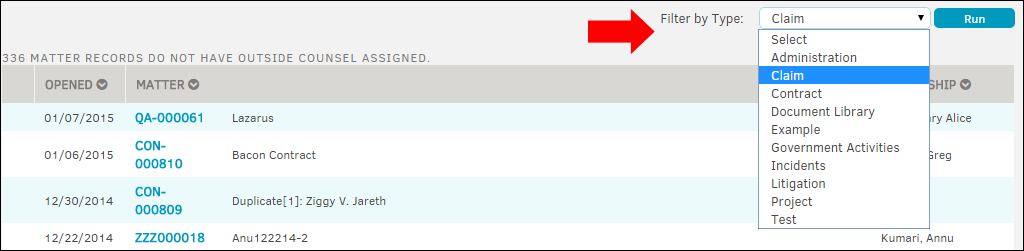
To remove the matter record from the No Outside Counsel list:
- Click on the matter number. You are redirected to the matter record's primary information screen.
- In the Matter Navigation Bar, select the Firms & Vendors hyperlink under Teams, Firms, Parties.
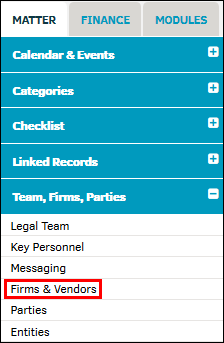
- Click Add Firm/Vendor from the gray panel on the right. Under the "Firm or Vendor Company Name" text box, make sure the radio button for firm is selected.
- Narrow your search results by entering firm name in the text box.
- Press the List Matching Firms and Vendors button to display a list of all firms and vendors that have the search criteria included in their name. For a complete explanation of all firm/vendor options, please refer to Add Firm/Vendor section in the Matters Module.
- Click on a firm's name in the list and adjust assignment permissions by selecting the appropriate checkboxes.
- Click Assign Firm/Vendor.

