Activities
The Activities tab within a vendor's profile displays all actions relating to users and the selected firm/vendor or timekeeper. Users can view the timestamp of the action, the username, and the name of the vendor that is performing the action. Additionally, updates made to rate cards from the Outside Counsel screen are recorded in the lawtrac system and are documented on this page.
This activity list can be sorted by a range of dates.
To narrow your view of activities to a specific date, use the  icons at the top with the "Refine Dates" and "To" data fields and click Go.
icons at the top with the "Refine Dates" and "To" data fields and click Go.
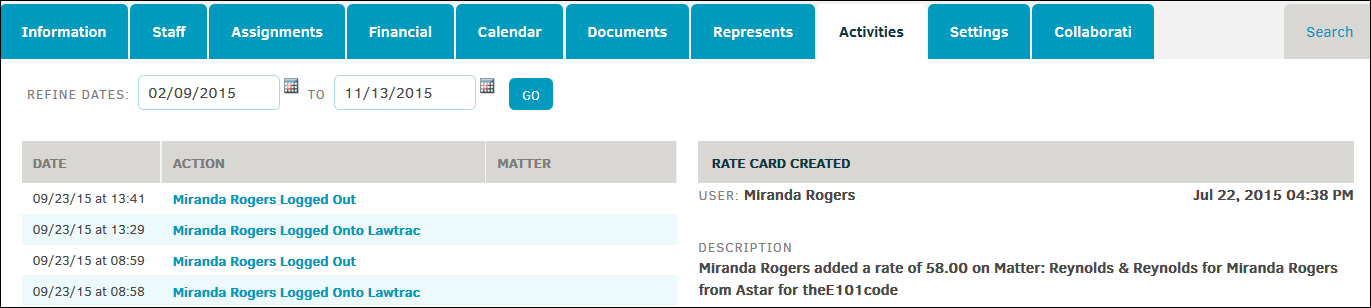
Activities displayed here include:
- History of changes made to rate cards
- Staff logging in/out
- Invoice creation and/or augmentation
- Documents uploaded and/or edited
The activity list can be sorted by date range. Use the  icons at the top to select "Refine Dates"/"To" dates, then click Go.
icons at the top to select "Refine Dates"/"To" dates, then click Go.
Click the matter number under the Matter column to view matter details.
Administrators can view additional rate card information within Application Administration | Application & Database | Rate Card Logs.

