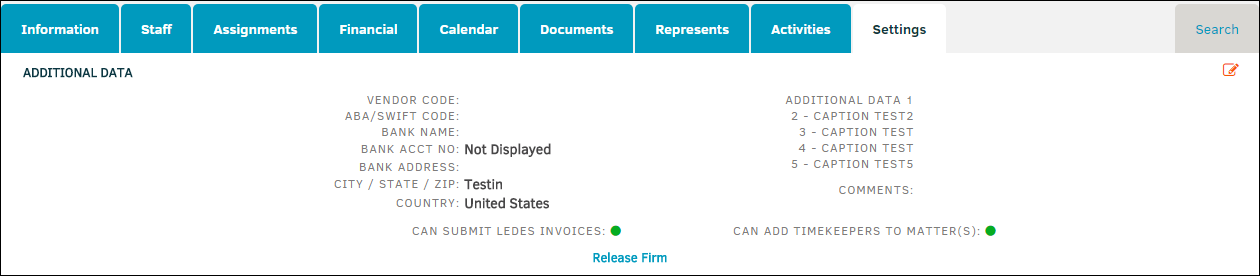Settings
If you want to see additional data for your required firm or vendor, you can do so by visiting Settings tab in Lawtrac.
From the Settings tab, you can see additional data for the firm or vendor.
Click ![]() to update the settings and add comments. Click Save Changes to confirm, or Cancel to undo unsaved changes.
to update the settings and add comments. Click Save Changes to confirm, or Cancel to undo unsaved changes.
Click Release Firm to release the firm/vendor from the matter.
Important Note: Firms and vendors cannot be released if they have pending invoices.