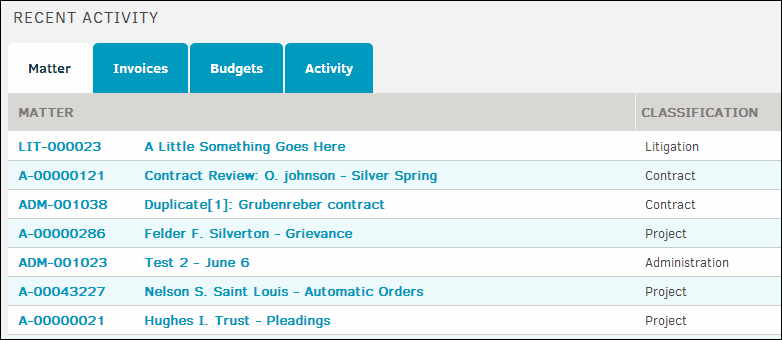Recent Activity
Understand how to track your Recent Activity from your home screen.
The Recent Activity section at the bottom of the homepage tracks your recent activity in Lawtrac and includes the following tabs:
- Matter—Lists the 25 most recently viewed matters.
- Invoices—Lists the 25 most recently viewed invoices, the firm that submitted the invoice, the date you last viewed the invoice, whether the invoice has been approved, and the amount of the invoice. Click the invoice number to view that invoice in detail.
- Budgets—Lists the last 25 budgets you have viewed, the current budget amount, and for which firm and matter the budget was prepared. The list includes links to the budget and to its matter.
- Activity—Lists your latest activity in Lawtrac. Tracked activities include logging on, adding or editing budget line items, making changes to a matter’s team, changing a matter name, and adding documents.