Lawtrac Home Screen
Your home screen displays after you've successfully logged into the Lawtrac application. It is not only the first screen you see, but the screen you visit most often when using Lawtrac. By clicking the links in the Recent Activity area at the bottom of your screen, you can quickly return to the matters, invoices, and budgets that you most recently viewed and/or worked. The home screen is also the location of your Personal Calendar, where you can easily view the events and reminders that you've entered into this valuable feature.
Access the Lawtrac home screen by clicking the Lawtrac logo, which is found in the top left corner of every screen.
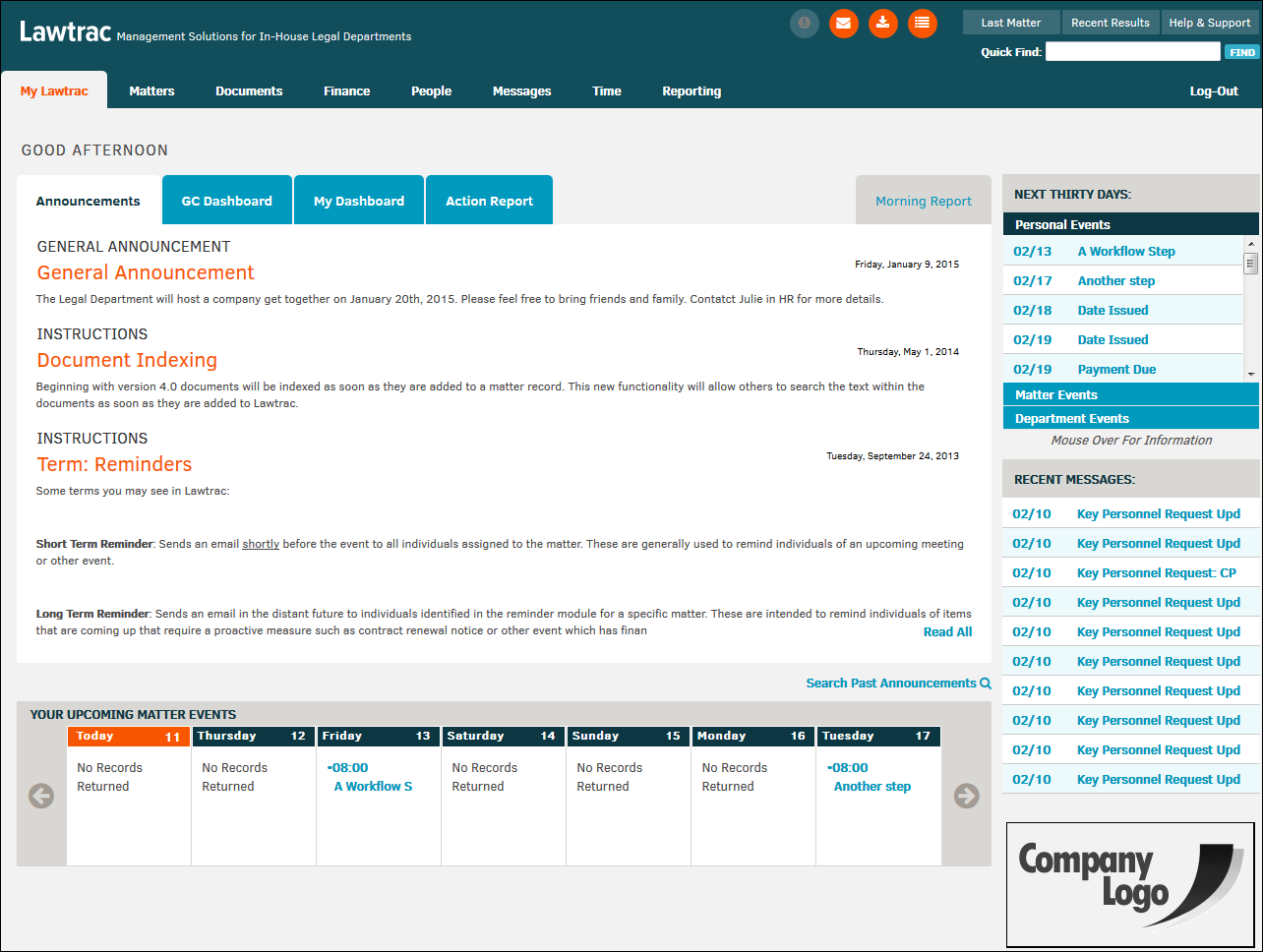
Use the directory below to find further details about the buttons on the Lawtrac home screen.

