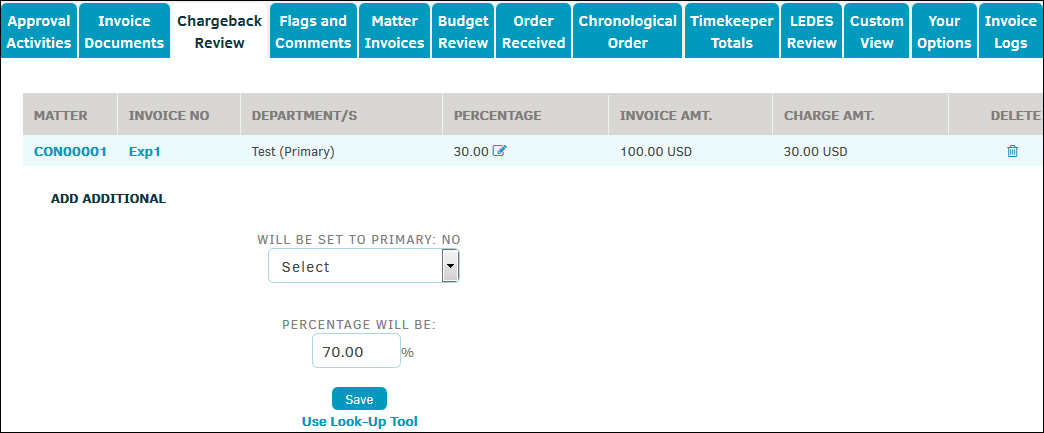Chargeback Overview
Some companies move funds from a non-Legal department budget back to the Legal department in their General Ledger for management purposes. At the point where invoices are approved, the Lawtrac application takes inventory of the Business Unit within the Matter and makes a record of the funds.
Click the Chargeback Overview link to open a search screen for your chargeback history.
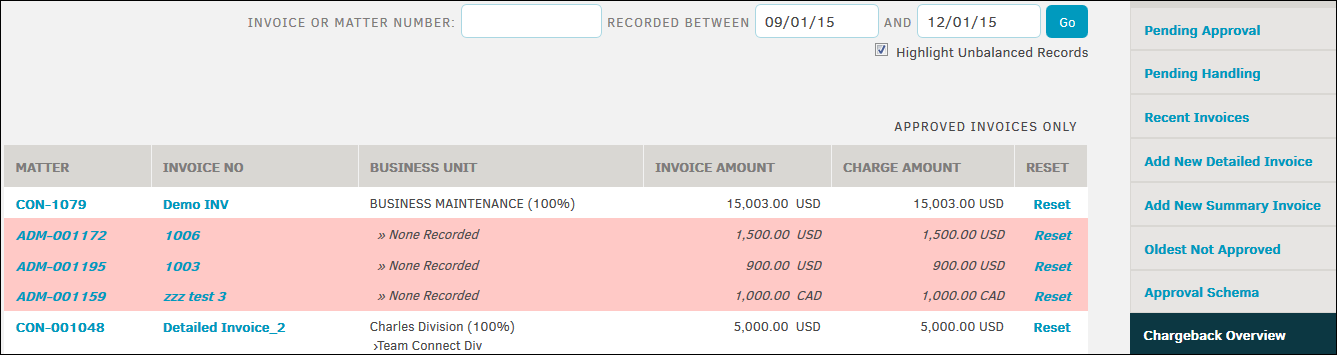
Perform a search using the following fields:
- Invoice or Matter Number—Enter all or part of an invoice or matter number.
- Recorded Between—Enter a date range.
- Highlight Unbalanced Records—Select this checkbox to highlight invoices that have unbalanced records, or records with no division recorded.
Click Go to perform the search.
Click the Reset link to set the chargeback to the matter record's division default.
You can add or update invoice chargebacks from the Chargeback Review tab of an invoice.