Chargeback Review
Chargebacks are divisions of the company that the invoice charges. By default, the chargebacks for an invoice come from its associated matter.
To review the chargebacks for an invoice, select the Chargeback Review tab at the bottom of an invoice's detail page.
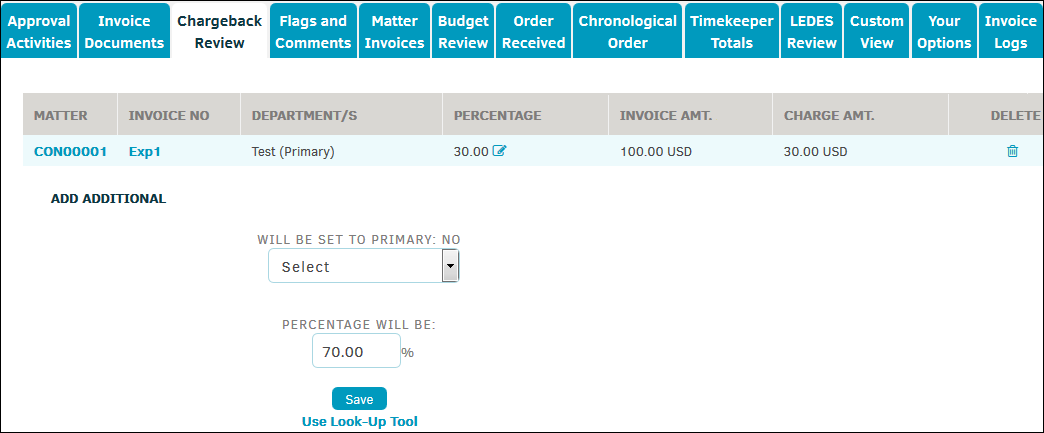
Click the matter number to view the matter record's primary information page, or the invoice number to view the invoice's main page.
You can update existing chargebacks in the following ways:
- Click the
 icon under the Percentage column. Enter a new percentage and click Save.
icon under the Percentage column. Enter a new percentage and click Save. - Delete a chargeback using the
 icon.
icon.
Charge an Additional Unit
- Select a business unit from the drop-down list. If additional drop-down lists appear, you can narrow down the business unit further. If this is the first chargeback to be added, it is set as primary by default.
- In the "Percentage Will Be" field, enter the percent of the invoice that will charge to the business unit. The sum of all chargebacks must not exceed 100%.
- Click Save to add the chargeback to the invoice.
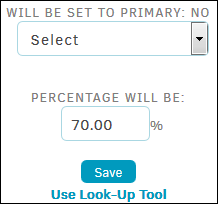
Use Look-Up Tool
Click Use Look-Up Tool at the bottom to search for a specific account code that may not show up in the drop-down menu.

