Invoice Documents
To view the documents associated with an invoice, select the Invoice Documents tab at the bottom of an invoice's detail page. This tab includes all of the documents uploaded to that individual invoice.
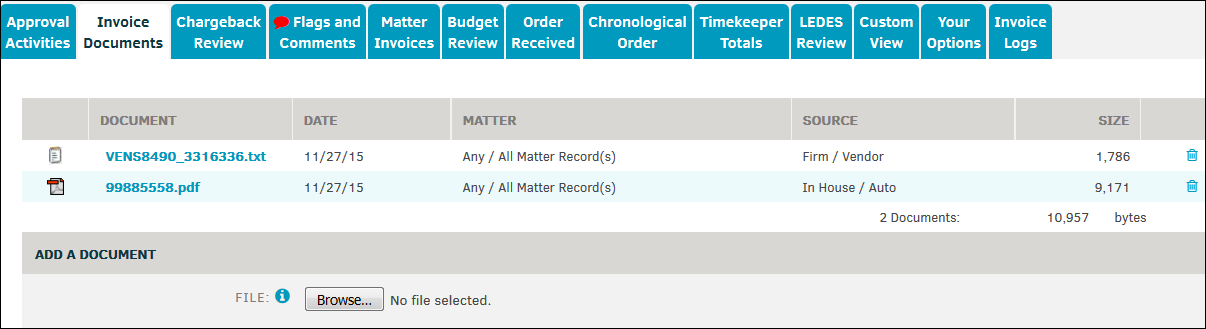
For each listed document, you can perform the following tasks:
- Download—Click the document title to download the document
- Delete—Click the
 icon to delete a document
icon to delete a document
Select Browse from the Add a Document section to upload a file to the invoice. When a file type has been selected, an Upload button appears. Click this button, and the entire invoice page refreshes to list the new document in the Invoice Documents tab.
Click the  icon to view upload instructions and file type restrictions.
icon to view upload instructions and file type restrictions.

