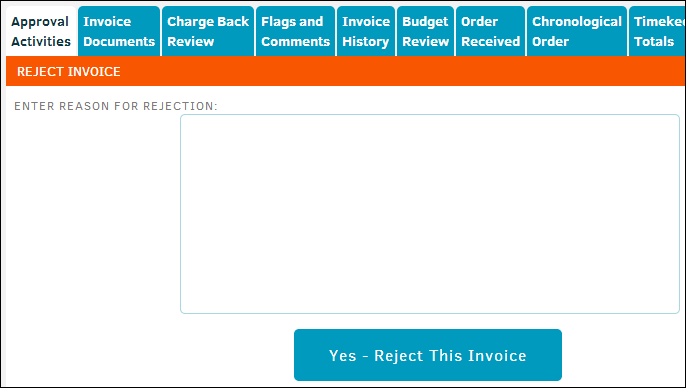Rejecting an Invoice
To reject the entire invoice, you must be assigned as an approver for that invoice. Click the Reject Invoice button above the list of line items in the Approval Activities tab.
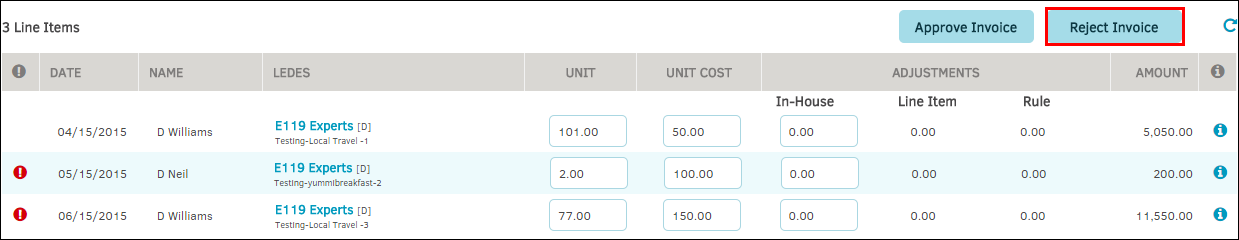
Enter your reason for the rejection into the "Enter Reason for Rejection" field for the law firm or vendor to see. Click Yes – Reject This Invoice to confirm rejection.
The firm is notified via email when an invoice is rejected.