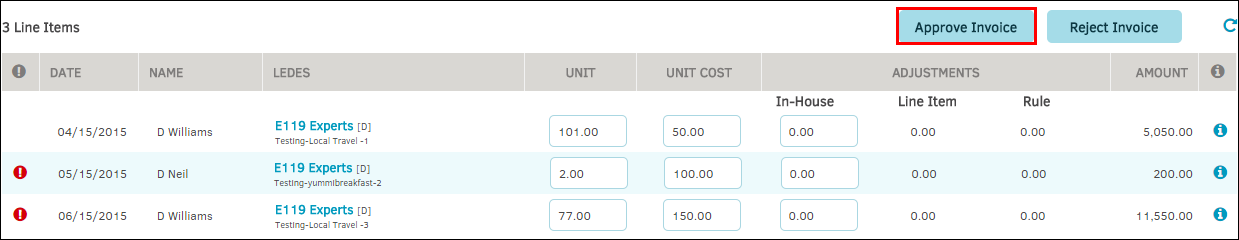Approving the Invoice
To approve the invoice, you must be assigned as an approver for that invoice. Click the Approve Invoice button above the list of line items in the Approval Activities tab. You can also approve from the Pending Approval page.
When the application is finished updating, the screen refreshes back to your default invoice tab. The Approval Chain area displays a green "Invoice Approved" banner.
Important: Do not switch screens or use your browser’s "Back" or "Refresh" button during the approval process.