Chargeback Activity
The Chargeback Activity screen displays the most recent 100 chargebacks added to the database and their current status.
Because corporate departments change over the years, the chargeback data is recorded as “static” in the database. All connections back to the table that maintains the corporate Division/Business Unit structure are severed so if a department structure is changed, sold off or renamed, the historical information remains intact for future reference.
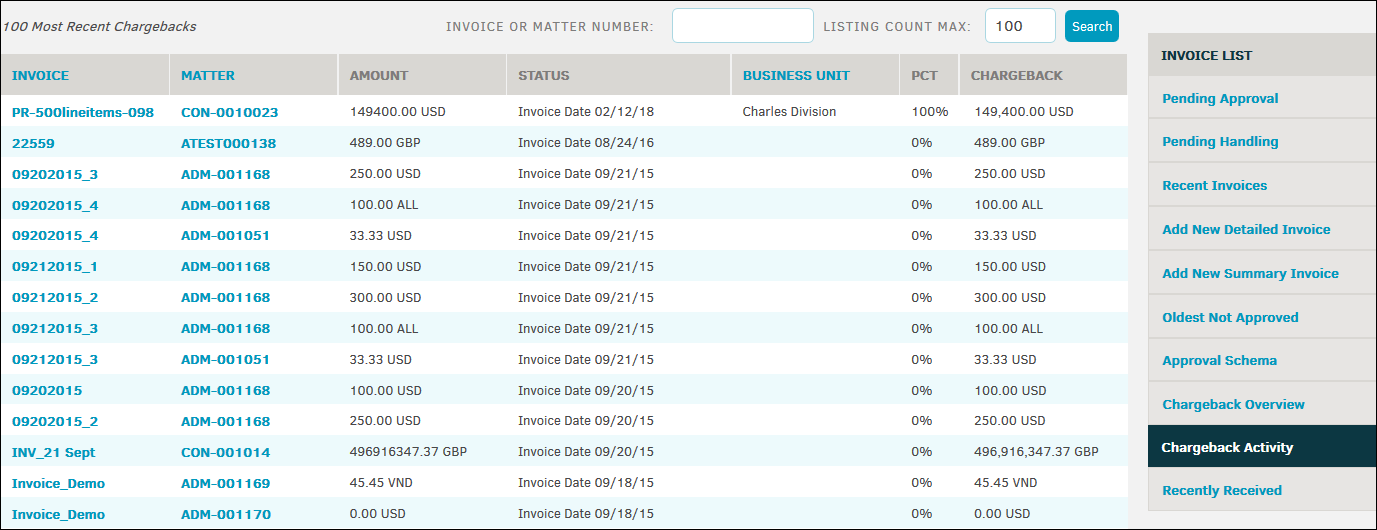
The Amount column displays the current amount of the invoice in its original currency type, whether or not it has been approved.
Click invoice or matter number to view their details.
Sort chargebacks by clicking the Invoice, Matter, or Business Unit column header.
Control the amount of chargebacks you see within the page by typing a numeric value in the "Listing Count Max" text box, then click Search.
Search for a specific chargeback by entering invoice or matter number into the "Invoice or Matter Number" text box, then click Search.

