Recently Received Invoices
Click the Recently Received link to display all invoices added on a particular day.
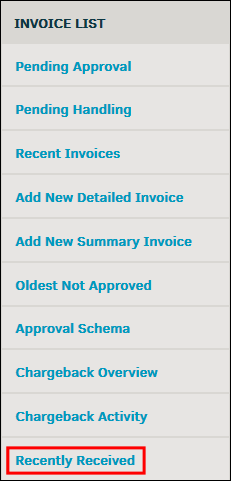
The most recent day with added invoices is expanded by default, followed by collapsed sections for previous days up to the beginning of the previous month. Invoices are listed by invoice number, approval status, associated matter name, submitting firm/vendor, invoice creation date, and the sum of the invoice.
The Amount column displays the current amount of the invoice in its original currency type, whether or not it has been approved.
- Click the
 icon to expand a section. Click the
icon to expand a section. Click the  icon to collapse a section.
icon to collapse a section. - Click the invoice number to view the invoice detail page, or click the matter name to view the matter record in detail.

