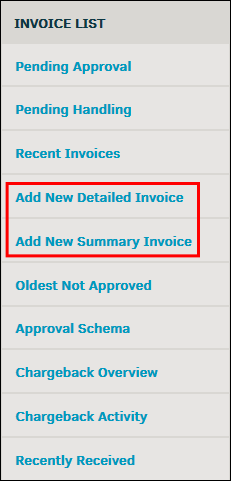Adding a New Invoice
In this article you will learn two ways of adding a new invoice in Lawtrac.
Invoices can be entered into Lawtrac two ways:
- They can be imported by utilizing LEDES code e-Billing.
- They can be typed in manually.
If you add invoices manually, add them from the Invoice Management page under the Finance tab.
You can add two kinds of invoices:
- Detailed—Invoices with budget line item information. Click Add New Detailed Invoice to add this type of invoice.
- Summary—Invoices that include the summary totals. Click Add New Summary Invoice to add this type of invoice.
Note: Do not use your browser’s "Back" button when adding new invoices.
Click here to view Step 1.