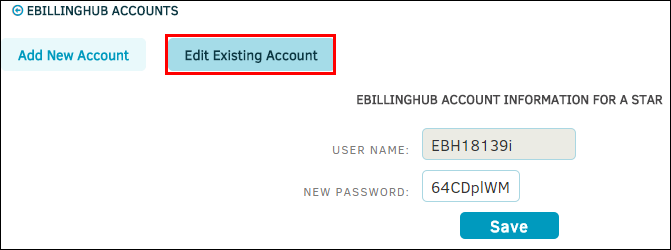eBillingHub Accounts
The eBillingHub Accounts hyperlink in the Application Administration | Firms & Vendors sidebar allows site administrators and super users to add an eBillingHub account for a firm or vendor. eBillingHub is a Web-based billing application option for creating electronic invoices that works with Lawtrac's legal matter management software.
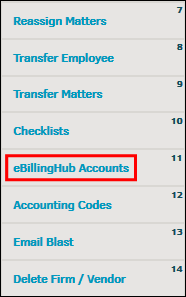
Add New Account
The eBillingHub Accounts page opens to display the option for adding a new account. To add a new eBillingHub account, select a firm or vendor from the drop-down list and click Continue.
The firm/vendor is assigned an eBillingHub account immediately, and you are presented with a green confirmation notice.
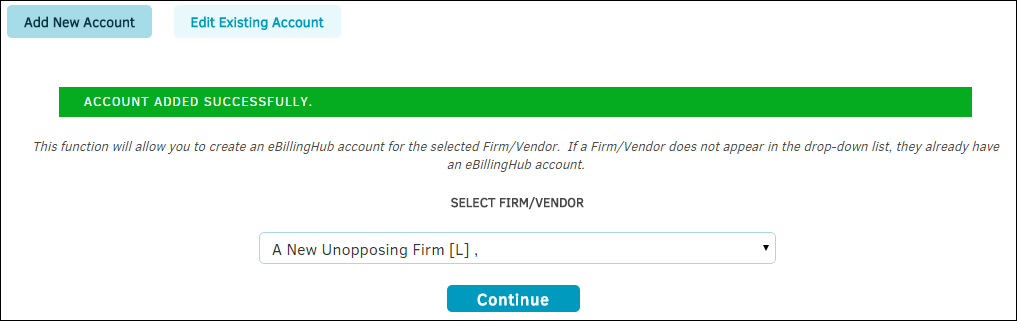
Edit Existing Account
- Click the Edit Existing Account button at the top of the page.
- Select a firm or vendor from the drop-down list and click Continue.
User name cannot be changed, but the firm/vendor can be assigned a new password, which is randomly selected and pre-populates the "New Password" text box. These are the credentials eBillingHub uses to log in on behalf of the firm/vendor to submit e-Billing invoices. This information is forwarded to Mitratech Support, who then corresponds with eBillingHub. - Update the password by clicking Save.
Important Note: Passwords adhere to a specific format. Do not change the password that is automatically generated.
You also have the option to remove the password. Delete the text in the "New Password" text box, then click Save. This operation prevents use of this particular eBillingHub account.