Invoices Pending Handling
Click the Pending Handling link in the Invoice Management sidebar to view all invoices to which you have been assigned as an invoice handler, and still need to review.
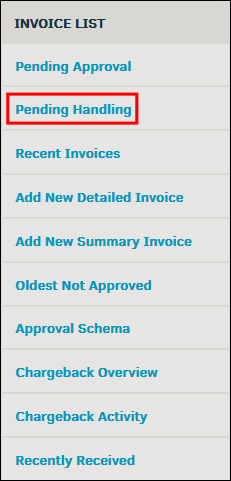
By default, the Pending Handling page opens all invoices to which you are assigned as invoice handler. From this page, you can pass along multiple invoices at the same time.
To automatically pass along a group of invoices:
- Click the invoice checkboxes
 to select the invoices you wish to pass, or click Check/Uncheck All at the bottom of the table.
to select the invoices you wish to pass, or click Check/Uncheck All at the bottom of the table. - Click Pass Along Selected.
The  icon indicates that the approval process is in progress and nothing needs to be passed along yet.
icon indicates that the approval process is in progress and nothing needs to be passed along yet.
Click the invoice number to navigate to the invoice's detail page.
The Amount column displays the current amount of the invoice in its original currency type, whether or not it has been approved. Invoice status (i.e. pending, approved, rejected) is listed in the Status column. Rejected invoices must still be reviewed and passed along by the last handler. Matter name and number are listed in the Matter column. For matters which names have been truncated, hover your mouse pointer over the matter name to see the full title.
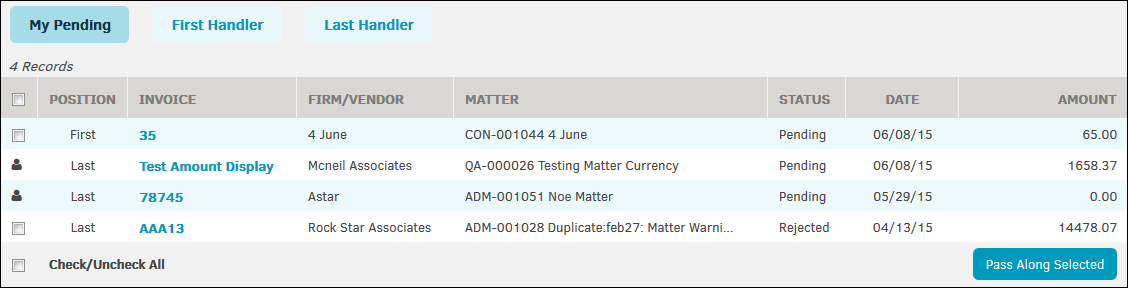
The Pending Approval page includes the following tabs at the top:
- My Pending—Displays all invoices to which you have been assigned as Invoice Handler and must review, either as last or first
- First Handler—Specifies the invoices for which you are the first handler
- Last Handler—Specifies the invoices for which you are the last handler

