Step 1: Choose a Firm or Vendor
When creating either type of invoice, you must first select the firm or vendor that submitted the invoice from the drop-down list.
If the selected firm/vendor set a preferred currency, the invoice is applied in that currency automatically.
Important Note: Released firms and vendors still appear on the drop-down list.
Click Look-Up Firm/Vendor to continue to the next step.
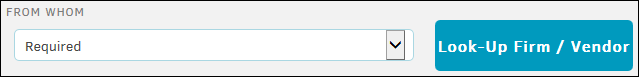
Only applies to firms/vendors that need to be added to a closed matter: For firms/vendors that were never associated to a closed matter and never linked to Collaborati, the matter will have to be opened, the firm/vendor associated to the matter, then the matter can be closed again.

